Visual timetables can help autistic children better understand what is about to happen and reduce anxiety around change of routine. They can be used to explain any routine or activity helping your child prepare for the event.
Did you know we offer fully-funded autism assessments? You can find out more here.
What is a visual timetable? 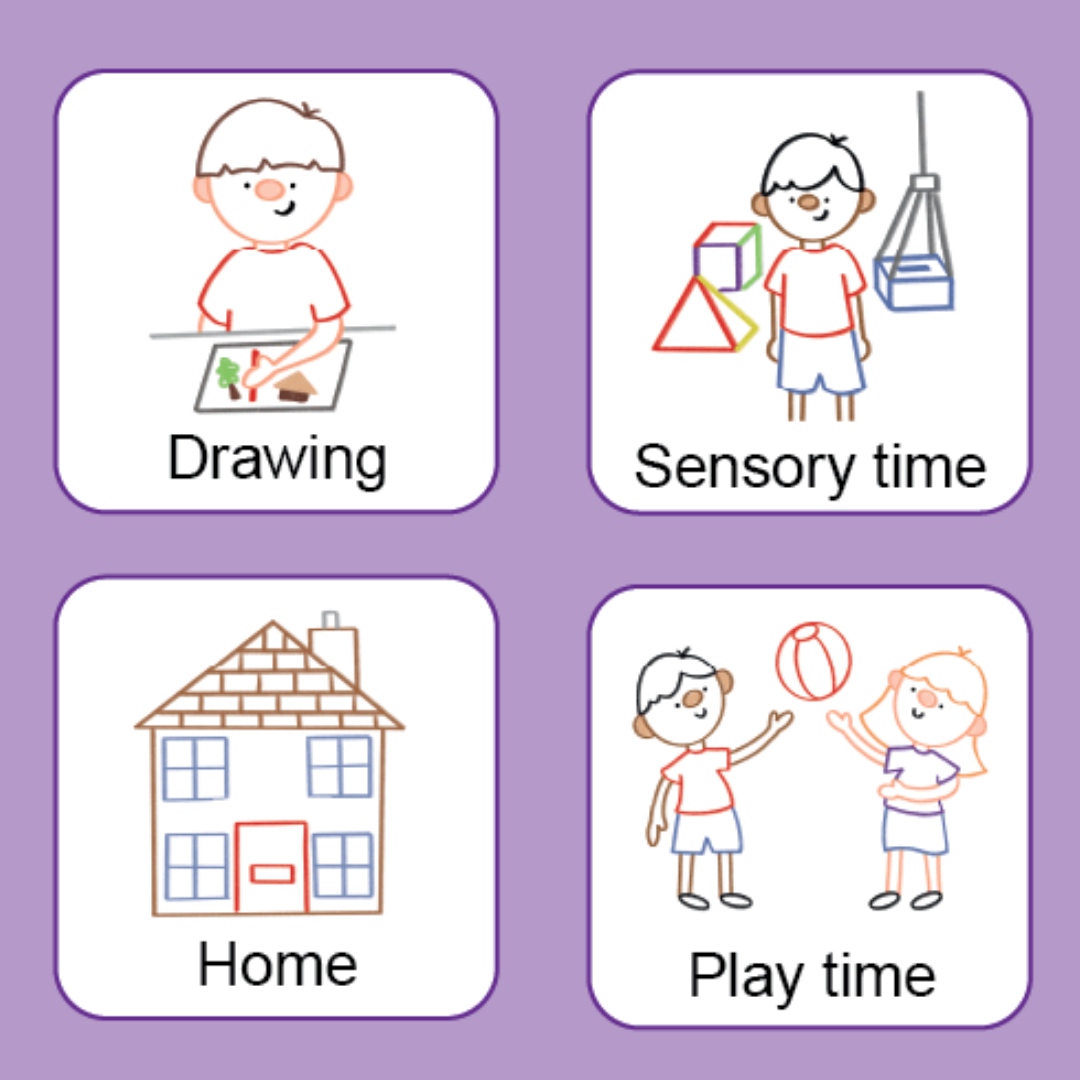
A visual timetable is a schedule that uses objects, pictures or symbols to help children see what is going to happen over the course of a morning, afternoon, day or even a single activity. Visual timetables can help children who need to have clear structure and expectations. Many autistic children find change difficult and a visual timetable is great way of showing them what will happen next.
Making and using a visual timetable.
The amount of pictures on the visual timetable is going to vary between different children. Some children can cope with seven or eight pictures in a row but other children prefer two or three at a time. You will need to experiment a little to begin with and gradually build them up. You might even want to start with simple ‘now’ and ‘next’ picture cards.
- Top tip: When using your visual timetable, it can be useful to ask your child to take away the picture when a task is complete. Removing the pictures helps children to understand that the activity is finished and something else will happen next. To do this you can stick velcro on the back of the pictures and the visual timetable board. You may want to add a little pocket on the timetable for the ‘finished’ pictures to go in.
You can find visual timetable images here or use mobile phone apps such as Choiceworks to build digital timetables. Digital timetables may be more suitable for when out and about.
What if the plan changes?
When introducing a visual timetable, it can sometimes be hard to know exactly what will happen. To begin with try to stick to the plan where possible and start by using the timetable in very predictable situations, such as bedtime, where the same things happen in the same order.
Once your child is used to a visual timetable and understands how it works try introducing an ‘oops’ card or a grey card. When things change, you can put the ‘oops’ card over the top of the other picture or replace it to show the child that things have changed and something different will happen.
How to introduce change.
It’s better not to wait until there is a crisis to introduce this card. Plan a change and introduce the ‘oops’ card then. If the child finds it very difficult, still do it, but keep the change short and then return to the original plan. Do this several times (on different times and days) and hopefully your child will begin to understand that changes sometimes happen.
- Top tip: After a while some children will try to change the pictures to things they want to do. This is a great sign that they understand the timetable, but try not to let them take charge of all the plans!
Paul McIlroy, Associate Director of Clinical Services at Caudwell Children said:
“Visual timetables are used to support communication with children and young people with autism. At Caudwell Children we provide visual timetables for children during their autism assessment. This helps them understand the process of the assessment and what will be happening during the day.
“Visual timetables are great as they can be unique to every child and can take a number of forms. They help provide a consistent plan of the day ahead or stages of a process and help reduce unpredictability for the child or young person.”
If you liked this post, check out our Facebook, Twitter and Instagram where we share similar content. For more resources, check out our ‘News’ section.
)

)
)
)
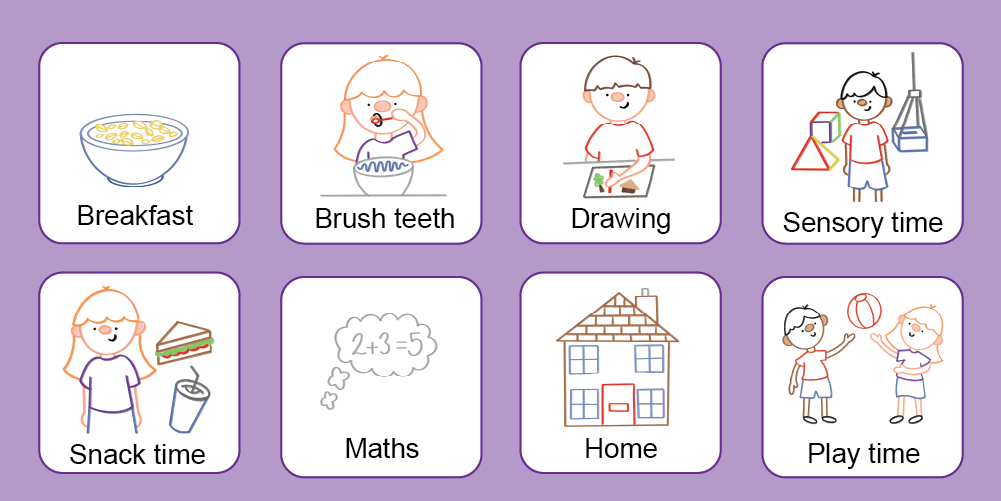)